Telegram FR Group List 385
-
Group
 9,886 Members ()
9,886 Members () -
Group

SeedOn Official Channel
3,246 Members () -
Group

Veoven Official Channel
6,245 Members () -
Group

Veoven Official Group
7,337 Members () -
Group
-
Group

Zuki Moba Community
17,210 Members () -
Group
-
Group

Solidus AI Chat Group
146,274 Members () -
Group

Solidus Ai Tech ANNOUNCEMENTS
232,229 Members () -
Group

فیلم روانشناسی| FILMRAVANKAVI
12,805 Members () -
Group

DesiTuBe 3.0 💣
400 Members () -
Group

- صَدِيـقُ وِحدَتِـي .
40,946 Members () -
Group

كروب بنات وشباب دردشه تعارف
3,784 Members () -
Group

كتابات علي المؤمن
5,394 Members () -
Channel

𝐤𝐡𝐚𝐦í
1,048 Members () -
Group

Free Course Masterclass (Daily)
1,539 Members () -
Group
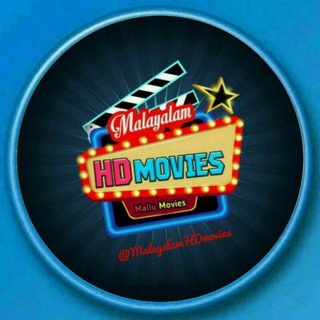
Malayalamcinemahub
12,774 Members () -
Group

𝚄𝚁 𝙵𝙰𝚅 𝙿𝙸𝙲
897 Members () -
Group
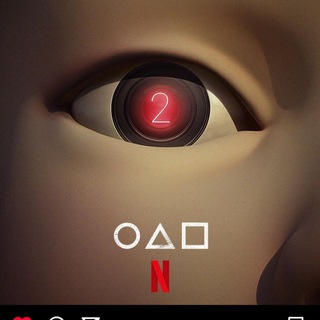
Open serie
956 Members () -
Group
-
Group

𝙾𝚅𝙴𝚁 𝚃𝙷𝙸𝙽𝙺𝙸𝙽𝙶 𖠙 🤍.
651 Members () -
Group

Birthright Armenia & AVC
2,105 Members () -
Group
-
Group

مُلهمه سارة حمدان ايجابيات
1,346 Members () -
Group

ПРЕСЕТЫ и ИНТЕСНЫЕ ИДЕИ ОБРАБОТКИ
870 Members () -
Group

﮼عَباءة بالمَّحبّة.
1,240 Members () -
Group

Computer Tips & Tricks
485 Members () -
Group

گالری مانتو شیک و پیک
6,034 Members () -
Group

((گالری نقره وبدلیجات آق بانو ))
8,401 Members () -
Group

🍄 Дети | садик | школа
1,281 Members () -
Group
-
Group

أحآدٍيثً قلَب🎶
1,387 Members () -
Group

وٓ تَمضـيْ الأيـّامْ 🌙🍁
2,230 Members () -
Group

00:00
3,036 Members () -
Group

💙کانال به عشق پدر💙
16,486 Members () -
Group

❤ قلب های عاشق ❤
11,827 Members () -
Group
-
Group
-
Group

『یــآدِٺبــاشــد』
14,818 Members () -
Group

🌐لوازم خانگي بانه كالا🌐
192,253 Members () -
Group
-
Group

دلـيل ليستة الشيخي✅
3,557 Members () -
Group

تضارب افكار ♕
3,429 Members () -
Group

Tango Girls Live
1,283 Members () -
Group
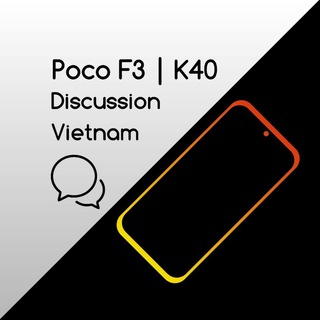
POCO F3/K40 VIETNAM
2,495 Members () -
Group

Baby Corgi
769 Members () -
Group
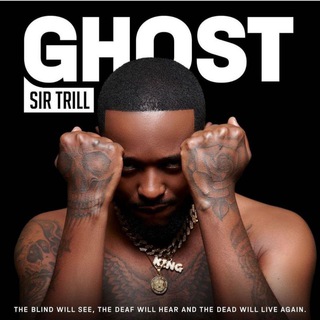
Sir trill 🇿🇦
14,192 Members () -
Group

بعثــــرۿۃ ســـــرآب
1,419 Members () -
Group
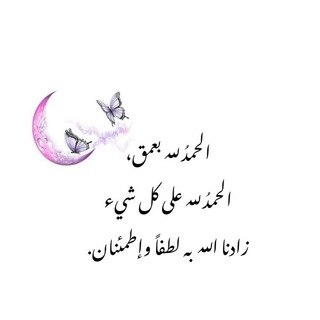
🦋وَلِتَطْمَئِنَّ قُلُوبُكُم🦋
324 Members () -
Group

أشِـقَري
3,570 Members () -
Group

Liqa Mahabbah Du’at Perak
3,754 Members () -
Group

دالر لحظه ای 💰🇦🇫
805 Members () -
Group
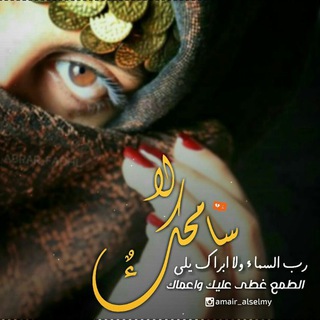
[❣ӧgɺב❣шɹ̤шLבỈ ❣]
3,219 Members () -
Group

اقتصاد 💯 کنکور
7,815 Members () -
Group

Dark Live
77,052 Members () -
Group
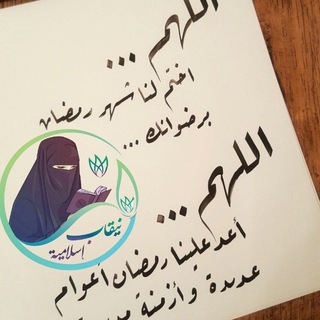
♡نـیـقـاب إســلامــیـة♡
621 Members () -
Group

RocketToTheMoon
100,991 Members () -
Group

خربشـات قـلـم
2,984 Members () -
Group

روايات و كتب Pdf
495 Members () -
Group

دلنوشتع♡🖋...
797 Members () -
Group

متجر م.الاقتصاد للادبي
367 Members () -
Group

DEEP WEB
26,515 Members () -
Group

Nollywood French VF Vostfr
40,157 Members () -
Group

🌸آرامش با داستان🌸
1,408 Members () -
Group

🎮 𝑱𝑬𝑯𝑶𝑱𝑰 𝑳𝑬 𝑮𝑨𝑴𝑬𝑹𝒁 🎮🥇 🇨🇩
22,728 Members () -
Group

وتواصوا بالحق🌸🎀
313 Members () -
Group

📝 SCRITTE SUI MURI 📝
8,243 Members () -
Group

TOKO MOCHI
434 Members () -
Group

Wallpapers | Motivation | ₿usiness Tips…🚀
100,165 Members () -
Group

Куда сходить в Петербурге
55,557 Members () -
Group

Scamer details
1,489 Members () -
Group

﮼مُحمّد،بَن،عَريِف .
2,075 Members () -
Group
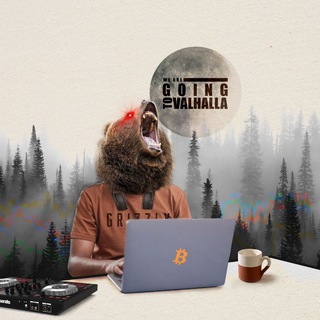
Grizzly
17,683 Members () -
Group
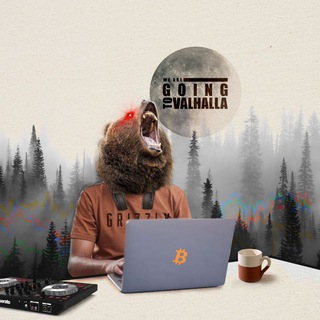
Grizzly
17,684 Members () -
Group

🎊مناسبت ها وتولدت مبارک🎂🎉
1,098 Members () -
Group

فــــــیرخــوازی نموونەی.!⌛🤍
11,041 Members () -
Group

فـــێرخوازی نموونەی ..⌛✌
5,958 Members () -
Channel

ژیـ🥀ــان
446 Members () -
Group

UPSC Mains GS3 GS Paper 3
9,354 Members () -
Group

•أسـود|Black•
1,376 Members () -
Group

❤️التقويم الهجري❤️
587 Members () -
Group

Grino Cinema🍿
8,743 Members () -
Group

لن ننسى أبداً 💛
2,290 Members () -
Group

سردة مشاعر 💕
4,650 Members () -
Group
-
Group
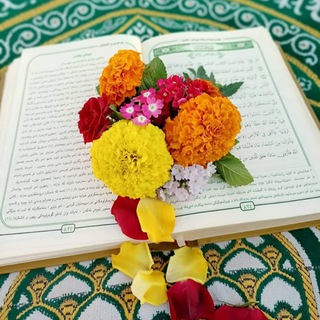
♡︎تـێـڕامـان لـە ئـیـسـلام♡︎
827 Members () -
Group

𝐒 𝐇 𝐋 𝐈 𝐊🫀✨
1,469 Members () -
Group

اقتباسات 📝
14,131 Members () -
Channel

☘ English Grammar Tests
15,887 Members () -
Group

Fashion TV India
886 Members () -
Channel

ʚ 𝗽𝗹𝗼𝘁 𝘁𝘄𝗶𝘀𝘁 ɞ
7,232 Members () -
Group

القرن المنكوب بالخوارج
388 Members () -
Group

💢 پروکسی ملی 💢
32,832 Members () -
Channel

Empire.Archive
2,469 Members () -
Group

🤲 باشگون 🤲
3,092 Members () -
Group

📚🇩🇿 قناة حياة السلف🇩🇿 📚
838 Members () -
Group
-
Group
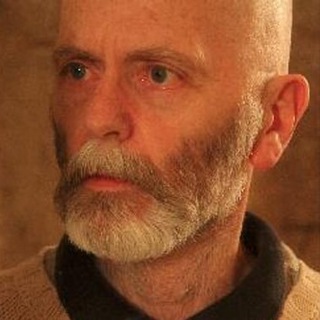
Renaud Camus
2,886 Members () -
Channel

🇧🇯BJ229Tv_Logiciel 👁🗨 Windows
1,951 Members () -
Group
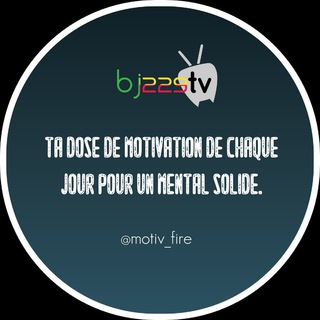
🇧🇯BJ229Tv_Citations de motivation🌷
749 Members ()
TG LA FRANCE Telegram Group
Popular | Latest | New
Set Auto-Delete Timer for a Telegram Chat Telegram Schedule Options To terminate all active seasons, go to “Settings”, select “Privacy and Security”, and then click on “Active seasons”. It will show you all active sessions along with your device info. Select the one you want to terminate or terminate all of them in one go.
Finally, Telegram has brought a list view for search results in chronological order. Earlier, finding something by incessantly tapping on “next” was a tiring exercise. Now, you can just search for the term and tap on the “search bar” at the bottom to find all the search results in the list view. And now you have your own newly themed Telegram. There are so many themes on the Android Themes channel that you can change them daily and still won’t run out of them in years, so enjoy!! To create a channel, right swipe on the homepage, and tap on “New Channel”. Provide your channel name, description, select channel type, and create a unique URL. That’s it. To use live locations and proximity alerts, go to the contact’s chat window and tap on the ‘Attach’ icon shaped like a paperclip. Choose the location button here, and choose ‘Share my Live Location’. You will be able to send live locations for either 15 minutes, 1 hour or 8 hours.
Read also: WhatsApp vs Telegram vs Signal: Which messaging app should you use? Top Tech News Now In Telegram, you can adjust the color and background. If you like, you can even set up your own custom theme to make Telegram look exactly the way you like. Telegram Live Locations and proximity alters (Express Photo)
Self-destruct Media in Normal Chats To get going, open the Telegram app on your device. Then, head over to a chat and tap on the name of the chat at the top.
Warning: Undefined variable $t in /var/www/bootg/news.php on line 33
FR